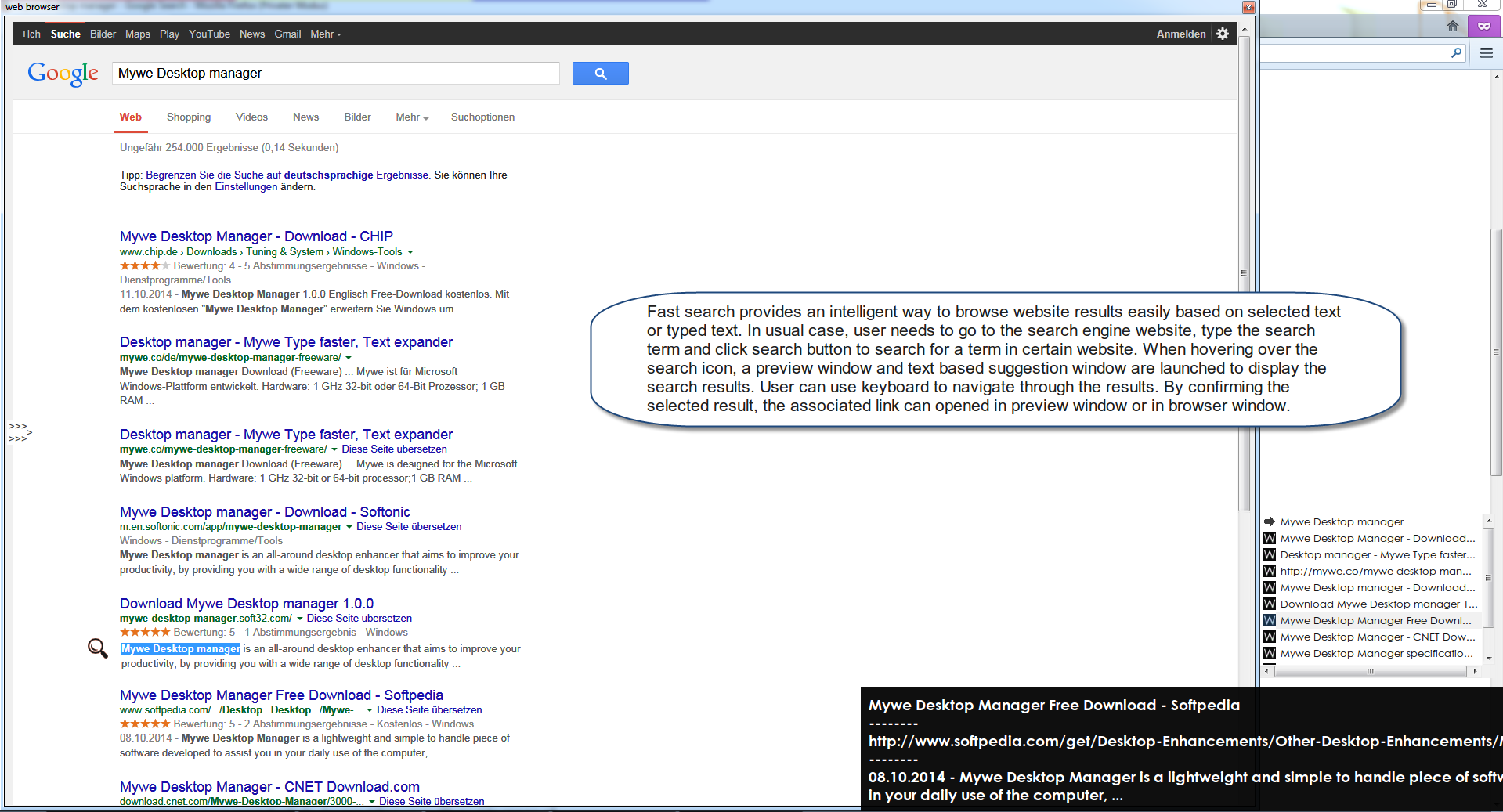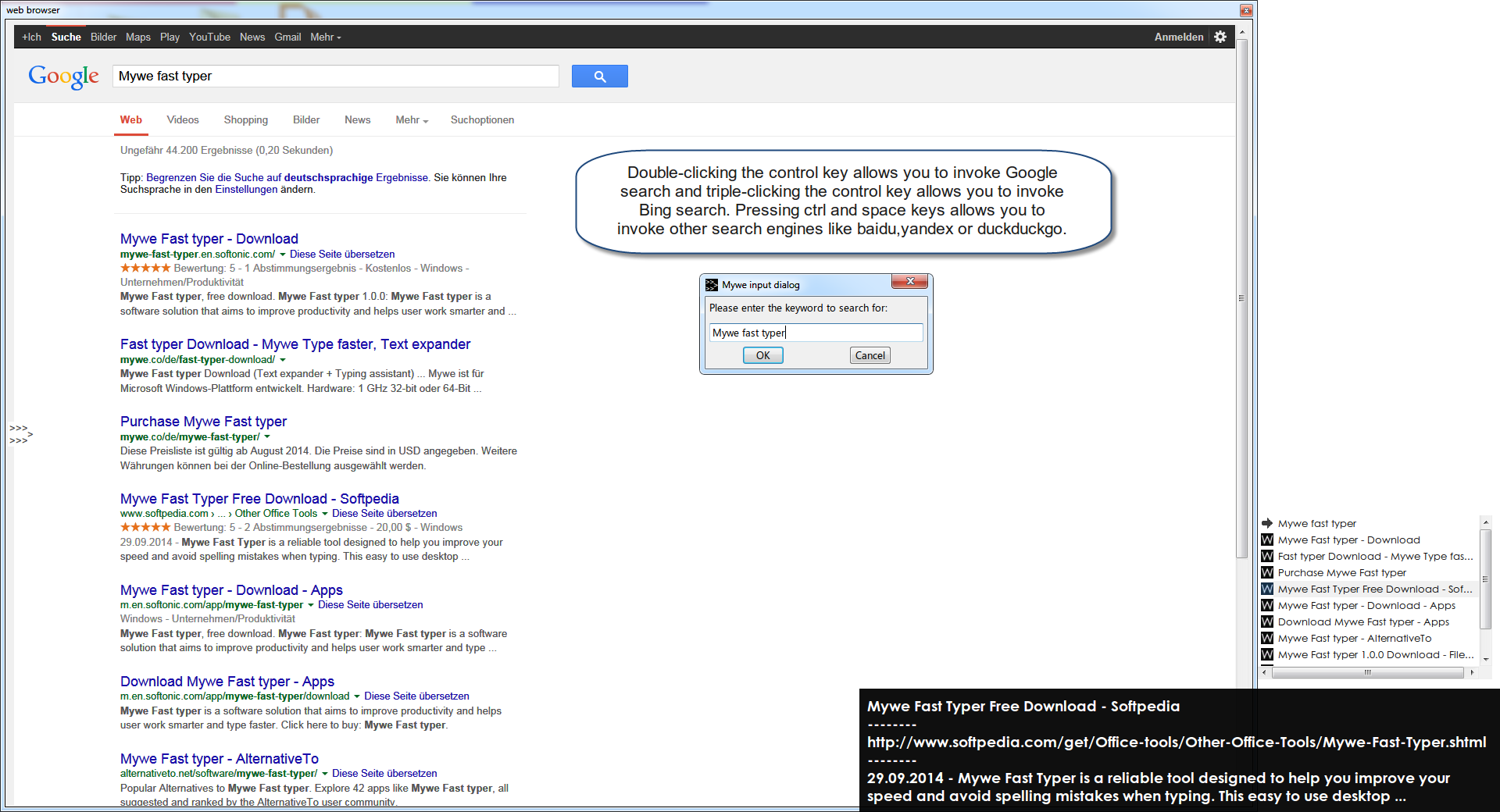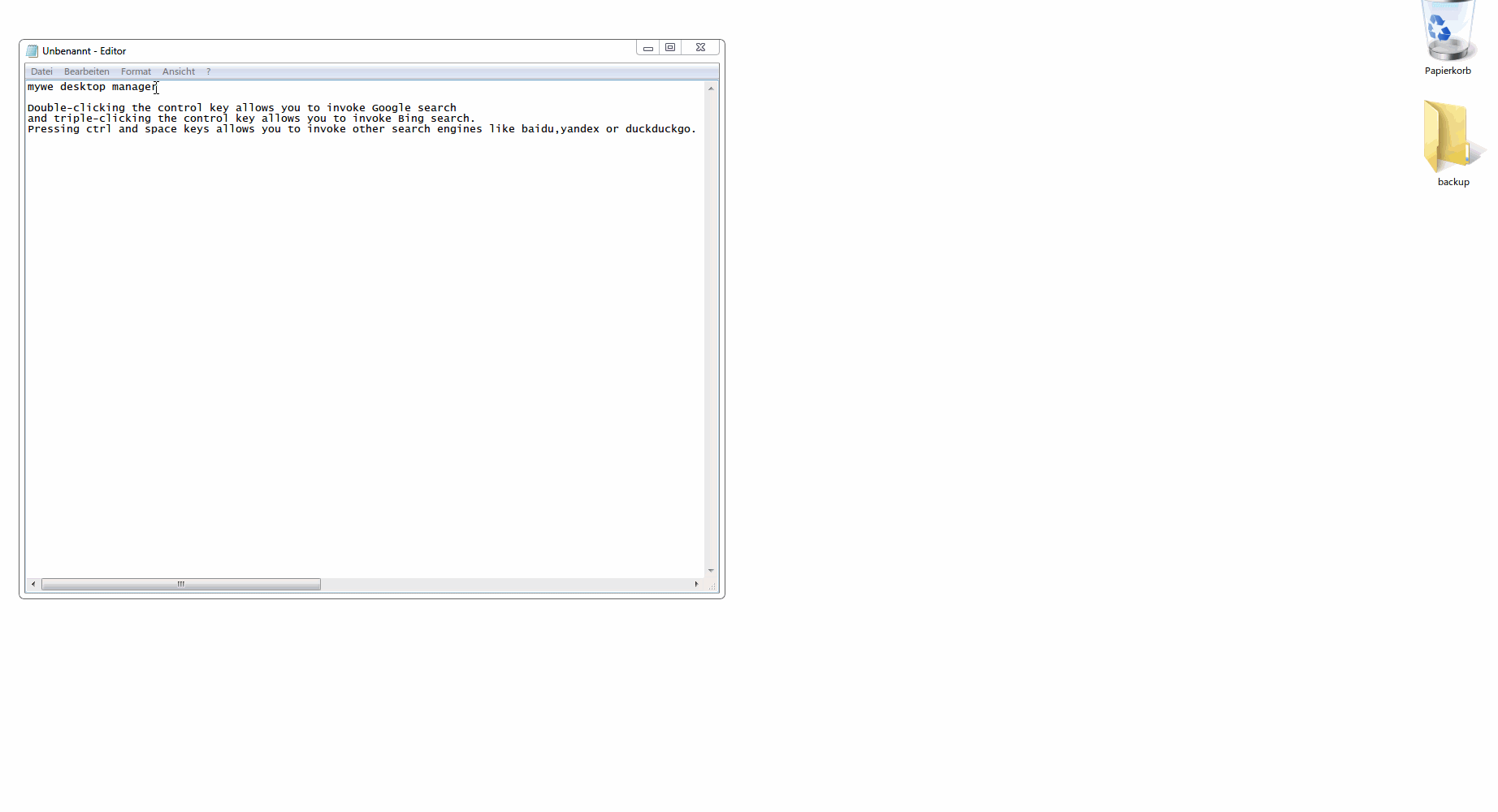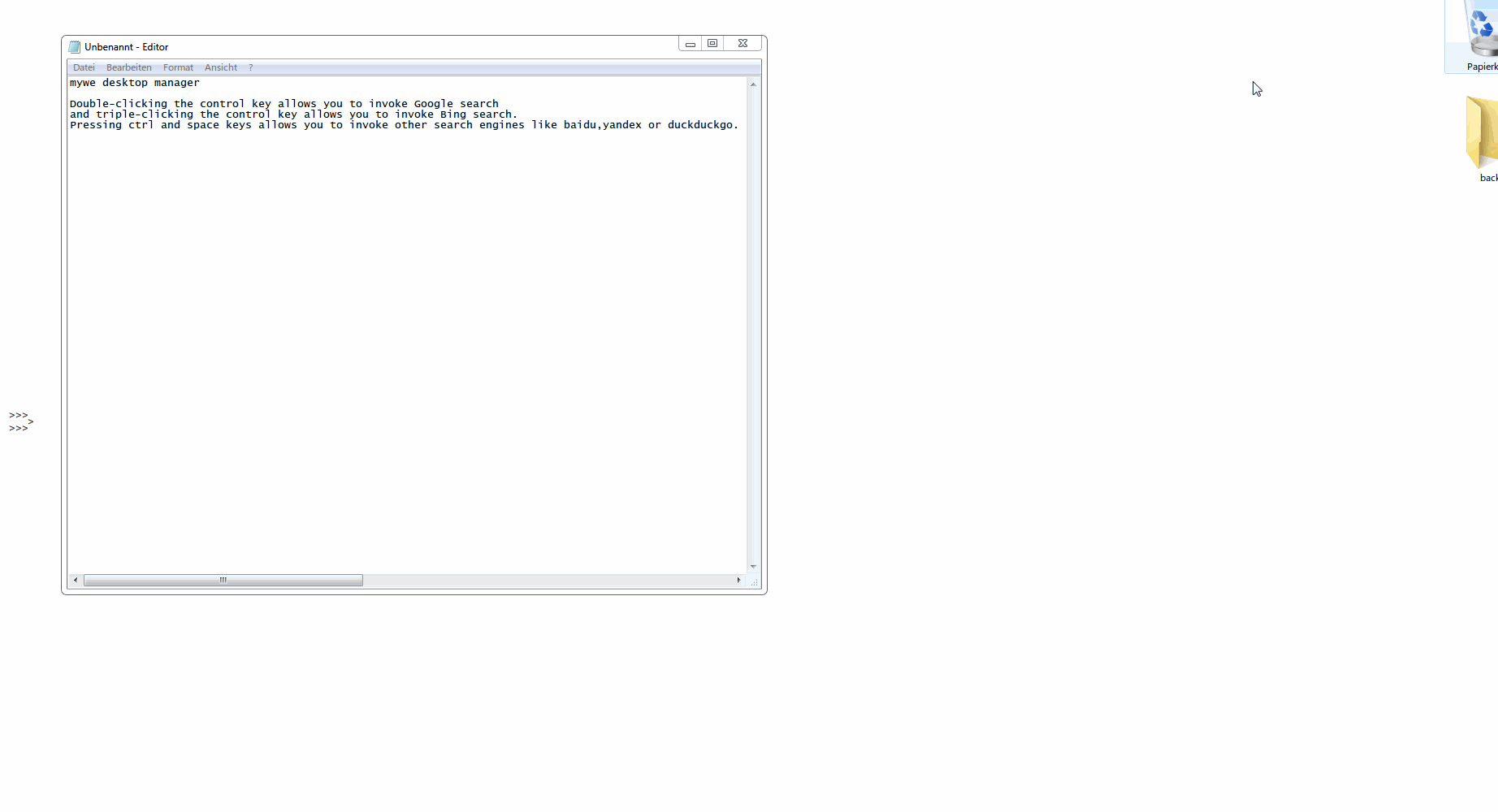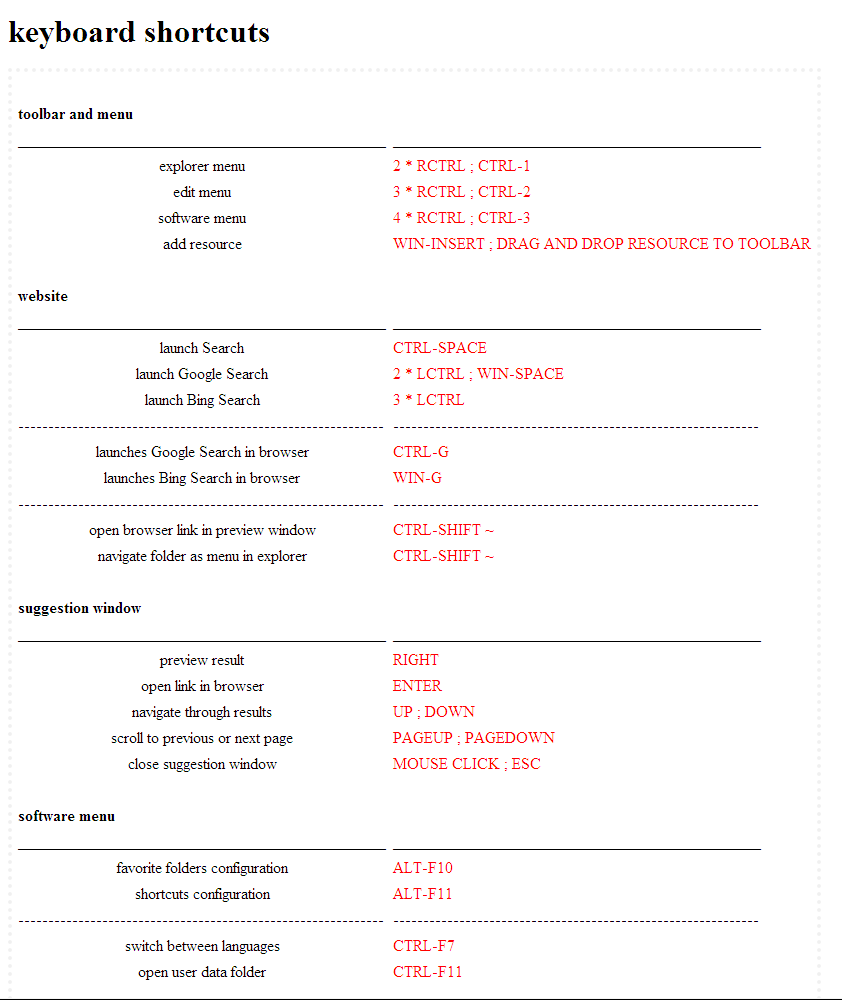Fluent navigator
Mywe Fluent navigator is a software solution designed to increase productivity and provides a streamlined file-browsing, web-browsing and searching experience. It is also a software that make it easier for visually-impaired people to browse the web, files and perform other common tasks.
Website preview allows user to preview links to make a pre-selection and filter out uninteresting pages in advance based on the preview without leaving current page or tab. Website preview is easy to use and user can save considerable time when browsing website with many links. When hovering over the preview icon near a link, a preview window is launched to display the website content. Preview window is positioned automatically. Website preview works on Internet Explorer, Firefox and Chrome.
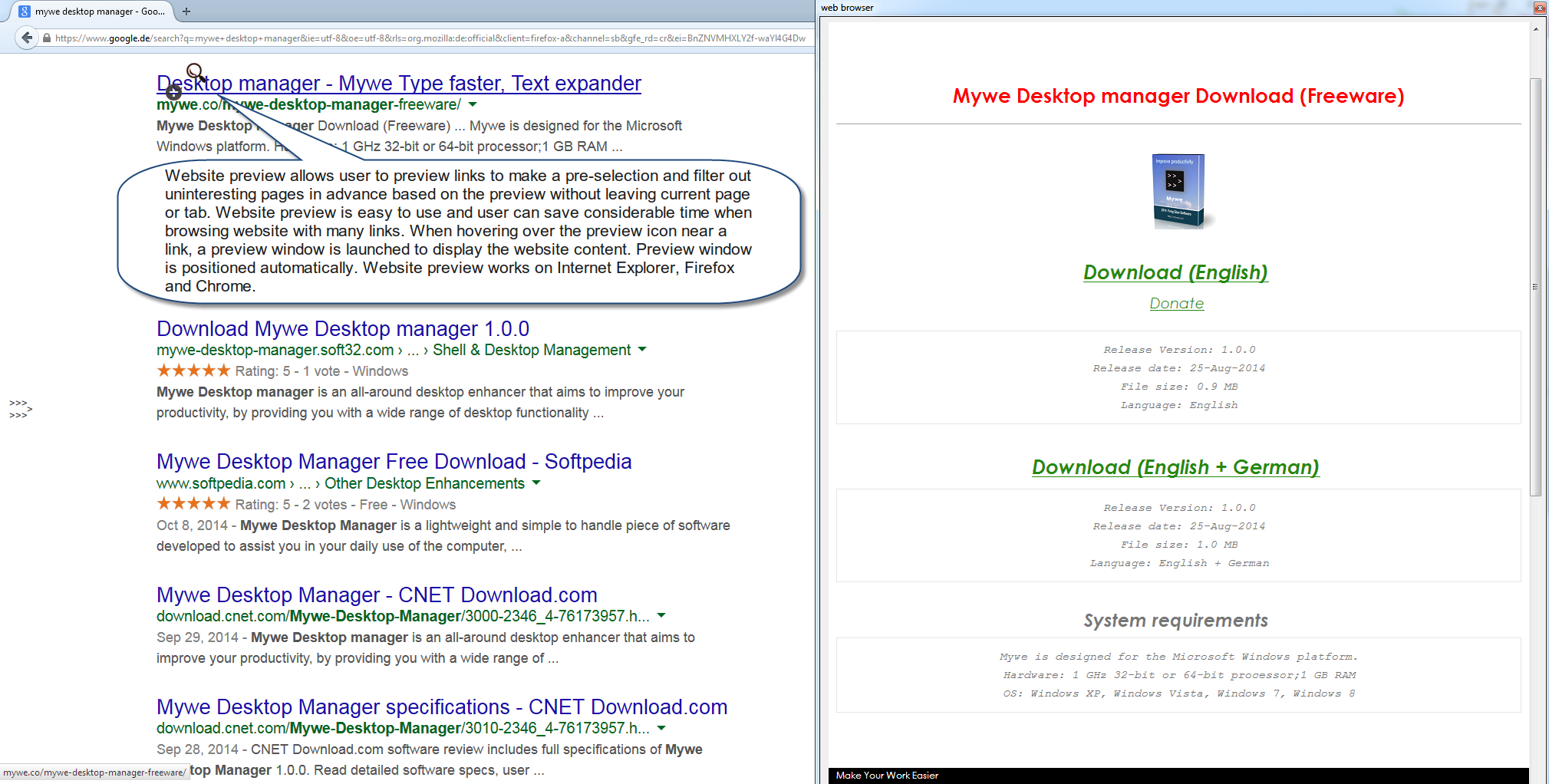
Fast search provides an intelligent way to browse website results easily based on selected text or typed text. In usual case, user needs to go to the search engine website, type the search term and click search button to search for a term in certain website. When hovering over the search icon, a preview window and text based suggestion window are launched to display the search results. User can use keyboard to navigate through the results. By confirming the selected result, the associated link can opened in preview window or in browser window. Double-clicking the control key allows you to invoke Google search and triple-clicking the control key allows you to invoke Bing search. Pressing ctrl and space keys allows you to invoke other search engines like baidu,yandex or duckduckgo.
Mywe Fluent navigator allows you to browse through the files andfolders in a simple and convenient manner. With Mywe Fluent navigator, you can reduce the time you spend browsing for files and folders in Windows Explorer. Mywe File manager allows you to navigate and open folders by simply hovering over them, as if using a context menu.
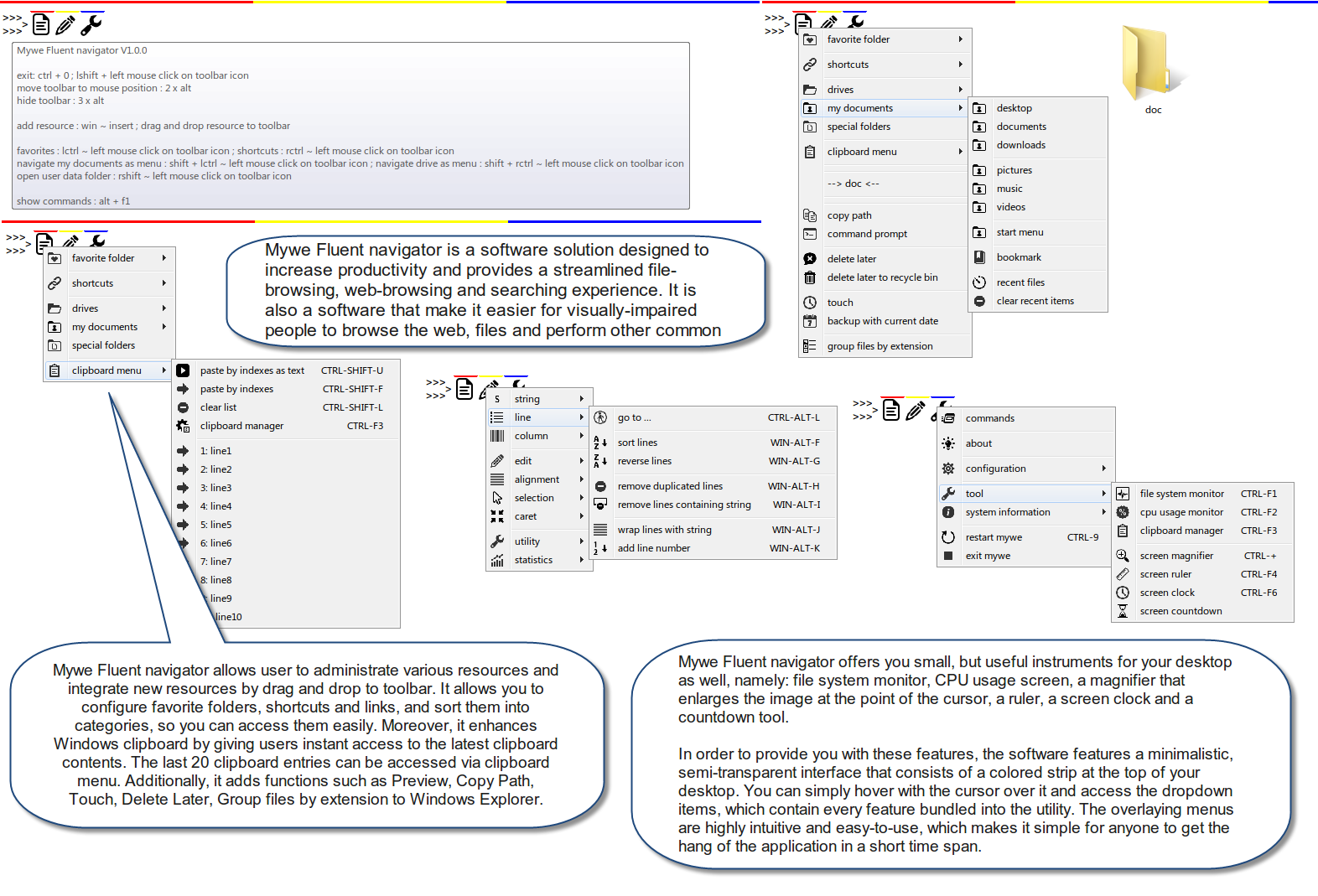
Mywe Fluent navigator allows user to administrate various resources and integrate new resources by drag and drop to toolbar. It allows you to configure favorite folders, shortcuts and links, and sort them into categories, so you can access them easily. Moreover, it enhances Windows clipboard by giving users instant access to the latest clipboard contents. The last 20 clipboard entries can be accessed via clipboard menu. Additionally, it adds functions such as ‘Preview’, ‘Copy Path’, ‘Touch’, ‘Delete Later’, ‘Group files by extension’ to Windows Explorer.
Mywe Fluent navigator offers you small, but useful instruments for your desktop as well, namely: file system monitor, CPU usage screen, a magnifier that enlarges the image at the point of the cursor, a ruler, a screen clock and a countdown tool.
In order to provide you with these features, the software features a minimalistic, semi-transparent interface that consists of a colored strip at the top of your desktop. You can simply hover with the cursor over it and access the dropdown items, which contain every feature bundled into the utility. The overlaying menus are highly intuitive and easy-to-use, which makes it simple for anyone to get the hang of the application in a short time span. In addition, it displays a small extensible icon on your desktop that you can use to access its functions, learn more about the available keyboard shortcuts or discover various details about your system.
Download
Download(Portable)