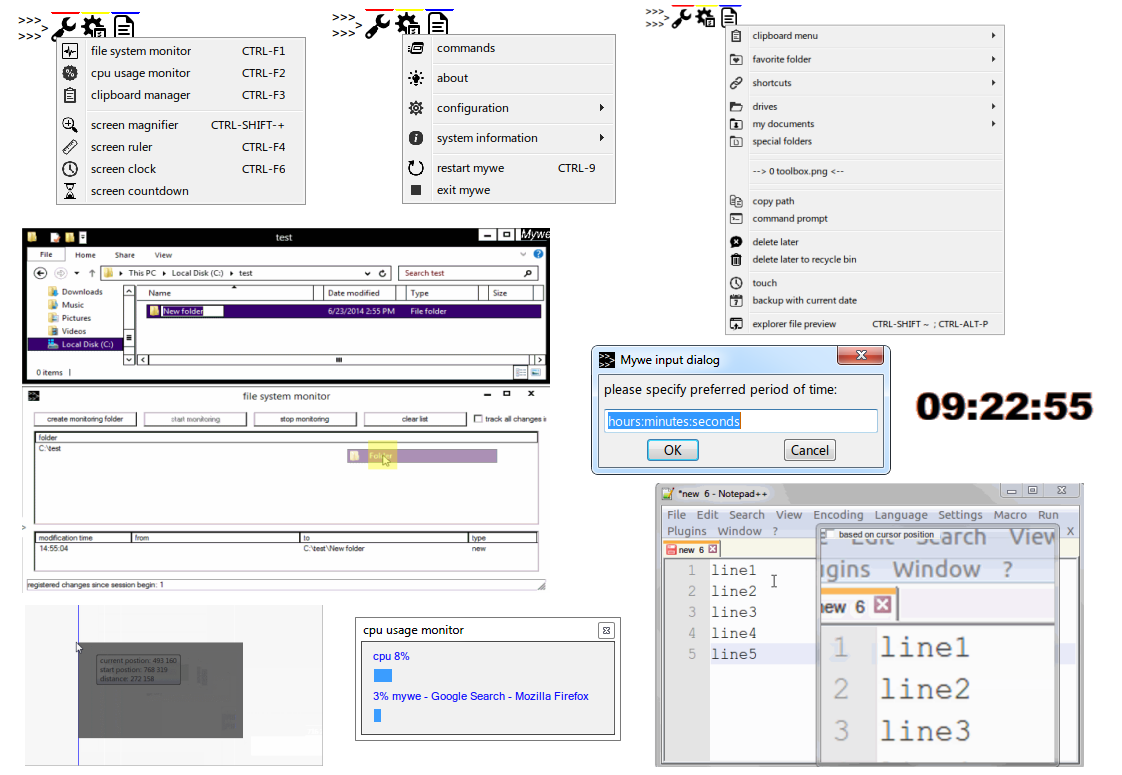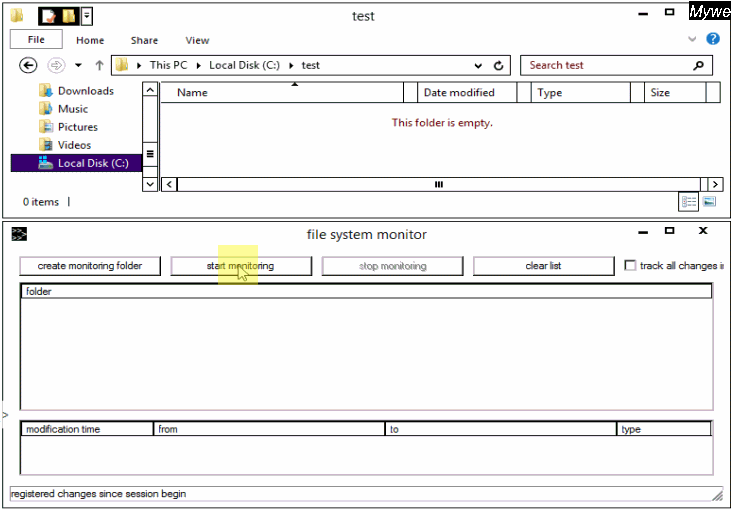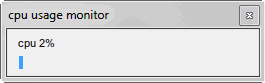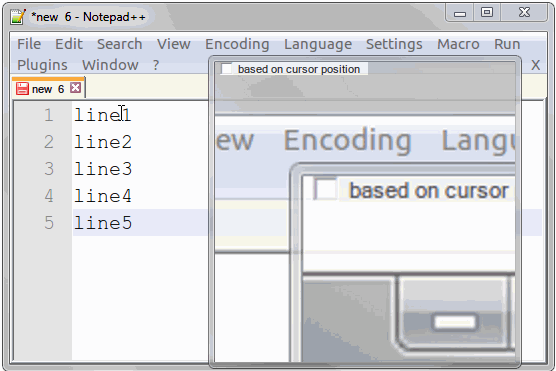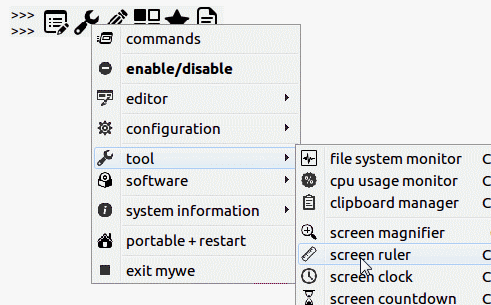Toolbox
Mywe Toolbox aims to improve productivity and helps user work smarter. The toolbox contains a variety of tools, including the following: File system monitor (File watcher), CPU usage monitor, Clipboard manager, Screen magnifier, Screen ruler, Screen clock and countdown.
Download
File watcher (File system monitor)
- File watcher (file system monitor) detects file and directory creations, modifications, attribute changes and deletions in real-time.
- File watcher can be configured to monitor user defined folders and works for network drives as well.
CPU usage monitor
CPU usage monitor helps users to keep control of the loads of their workstations. In addition, CPU usage monitor monitors periodically user processes to determine if their CPU usage rates are above 3 percents and show these processes with higher CPU loads. A continually high rate of CPU usage for one process indicates that special attention need to be made regarding this process.
Screen magnifier
- A screen magnifier presents enlarged screen content near of the mouse position or cursor to assist visually impaired people and elderly users.
- In standard mode the screen magnifier shows the enlarged screen content near of mouse position.
- By activating the mode “based on cursor position” the screen magnifier shows the enlarged screen content near of the cursor instead of mouse position.
Screen ruler
Screen ruler allows user to easily measure objects on screen. The screen ruler function can be used e.g. in website design.
Screen clock and countdown
- Screen clock shows the local current time in hours:seconds:minutes.
- Screen countdown counts down in hours:seconds:minutes with the specified period of time by user.