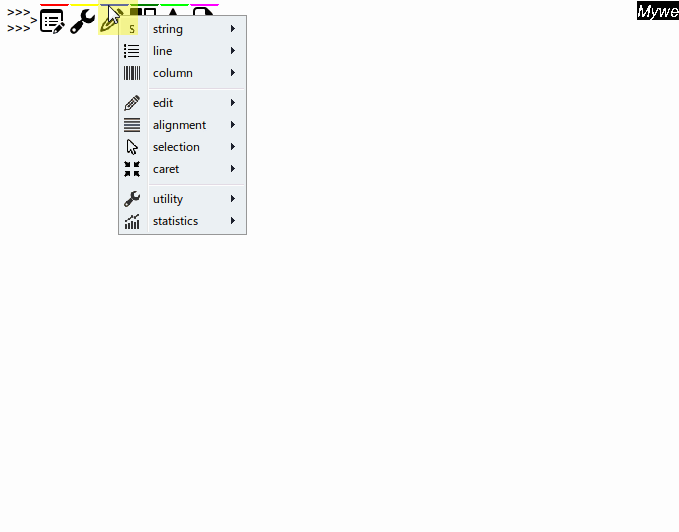Text edit
- Text edit supports extended text editing in any application and uses clipboard extensively. Available text edit operations can be divided into 9 categories: string, line, column, edit, alignment, selection, caret, utility and statistics.
- Text edit makes possible to extend every editor with additional editing options.
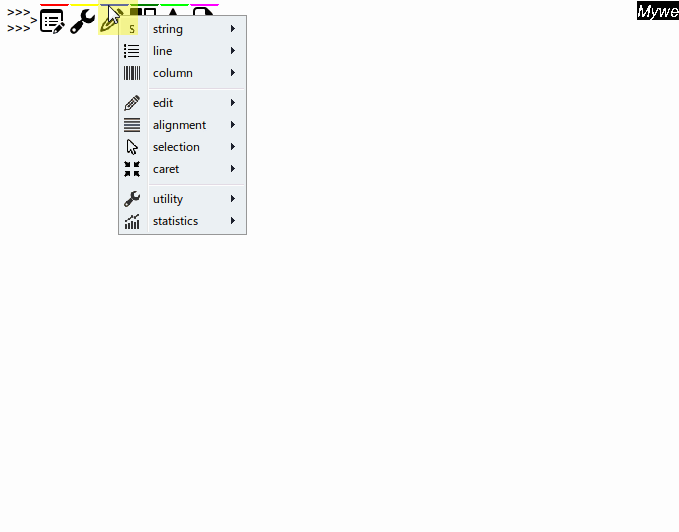
String
- save in wordlist
- to uppercase
- to lowercase
- toggle capitalizing first letter automatically
- insert random string with numbers
- insert random string without numbers
- reverse string
- wrap string
- remove all line breaks
Line
- go to …
- sort lines
- reverse lines
- remove duplicated lines
- remove lines containing string
- wrap lines with string
- add line number
Column
- insert text at column x
- cut columns
- copy columns
- replace columns
- delete current line
- delete current line and highlight next line
- move down
- move up
- duplicate up
- duplicate down
- duplicate right
Alignment
- align left
- align center
- align right
- left align columns
- center align columns
- right align columns
Selection
- highlight next word
- highlight current line
- select enclosing element by () or {}
- quick outline based on {}
- contextual outline based on {}
- select next enclosing element between < and >
- select next enclosing element between ( and )
- select next enclosing element between [ and ]
- move caret to last sentence
- move caret to next sentence
- move caret to next line break
- move caret to last line break
- move caret to last ( or {
- move caret to next ( or {
- move caret to last empty line
- move caret to next empty line
Utility
- find
- replace
- replace (case sensitive)
- replace occurrences of a pattern
- launches Google Search in browser
- run
- calculate
- insert calculated result
- add timestamp
- add date
Statistics
- string length
- count words
- count lines
- word frequency (^ frequency)
- word frequency (^ alphabet)