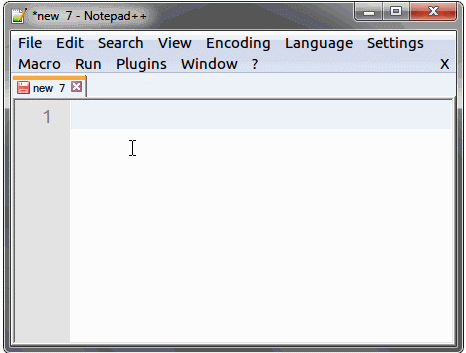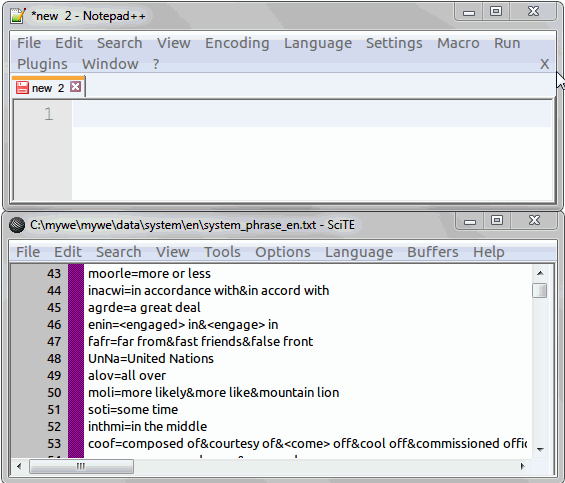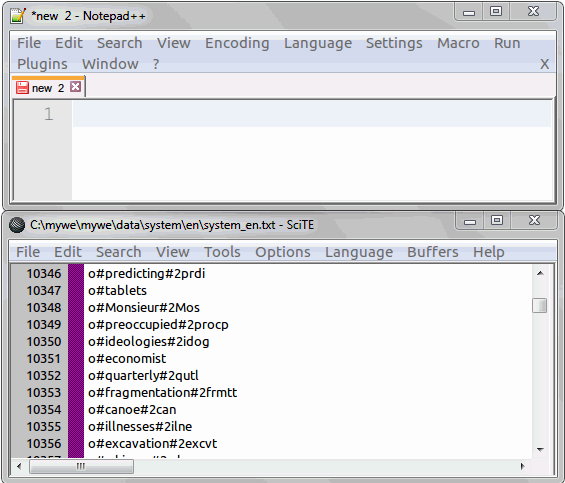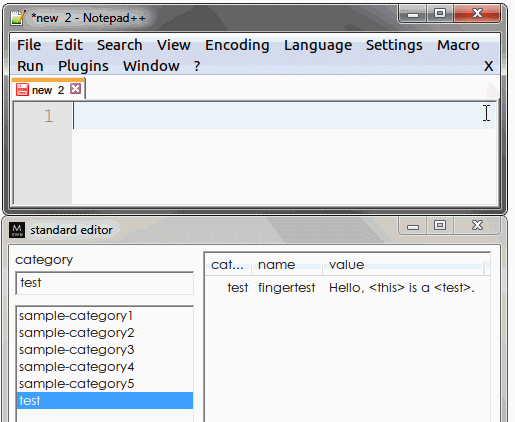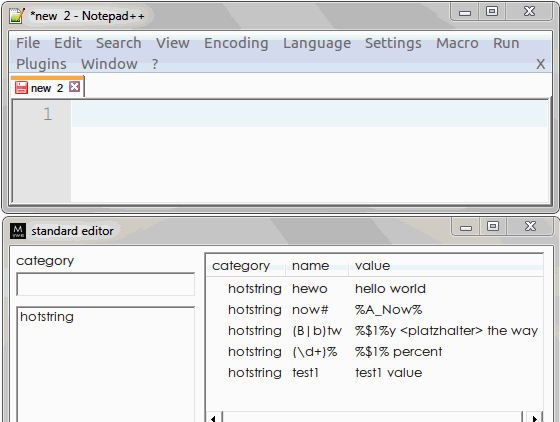Typing assistant
Use typing assistant to type faster
Mywe typing assistant analyzes text input to predict what user wants to type next and help user type faster.
Mywe supports word prediction, word autocompletion, phrase completion, phonetic input, fingertext and hotstring.
Download
Word autocompletion
Word/Phrase autocompletion uses partial matching search. If a word/phrase in the dictionary contains the typed text, the word/phrase is displayed as one search result in suggestion window.
Typing assistant supports English language by default. The autocompletion feature for words and phrases is based on built-in static dictionary as source for search. User can add new word or phrase into user custom wordlist.
The built-in dictionary consists of two parts (files), one part is used for word autocompletion, another part is used for phrase autocompletion. The dictionary contains about 94000 words and 9400 phrases. Words and phrases are sorted by usage frequency. Priority of a word/phrase is based on the order of the word/phrase in the file.
Phrase autocompletion
Phonetic input
- Mywe provides intelligent phonetic input for a word based on hyphenation information.
- Abbreviation for a word is built by using the first two characters of the first syllable and the first character of following syllables.
- If e.g. a word contains part of a saved hyphenation text, the word is displayed as one result in suggestion window. For example, the word “program” can be typed with the input “prg”.
Fingertext
- Fingertext provides tab triggered text editing and supports multiple hotspots definitions in templates.
- Hotspot (placeholder) is indicated by , where default is the default value of the hotspot or can be seen as hint. Embedded hotspots are not supported. The <> is silent place holder for the tab key to jump to.
- Hotspots are triggered by tab and user can keep the default value by pressing “tab” key or replace the default value with a new value. If user does not want to change the default value, he can hit tab key to replace for example with this.
- Fingertext is particularly helpful when entering variable text, such as the name in the form.
Hotstring
- Hotstring is a feature which replaces an abbreviation with larger text content. User needs always to type the abbreviation completely when using hotstring in comparison to autocompletion.
- In addition to simple text replacement, hotstring can perform regular expression replacement as well.